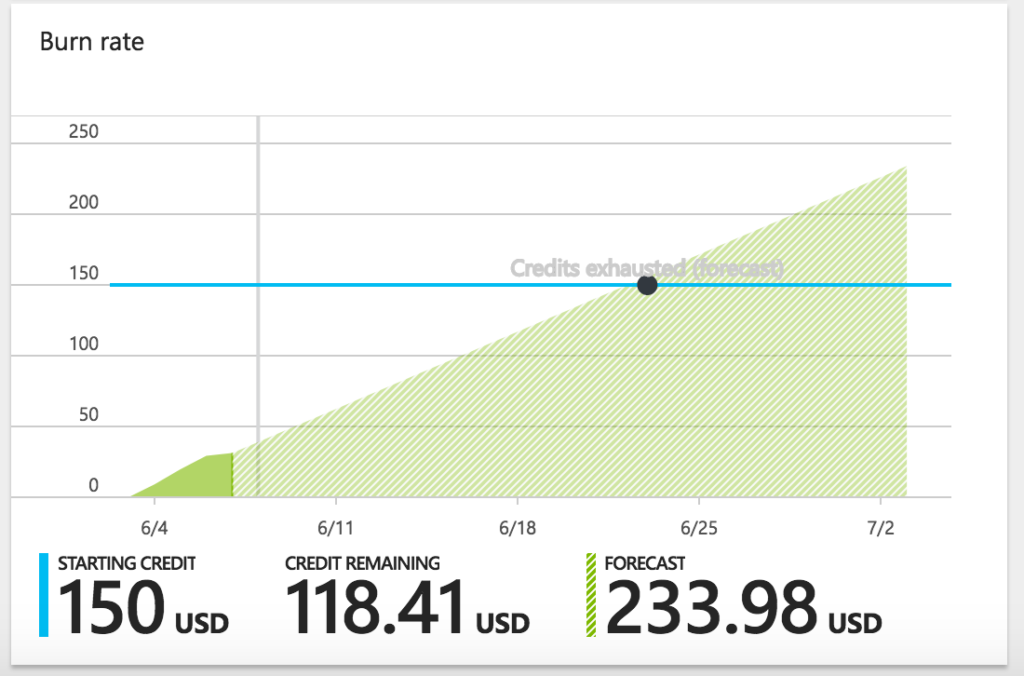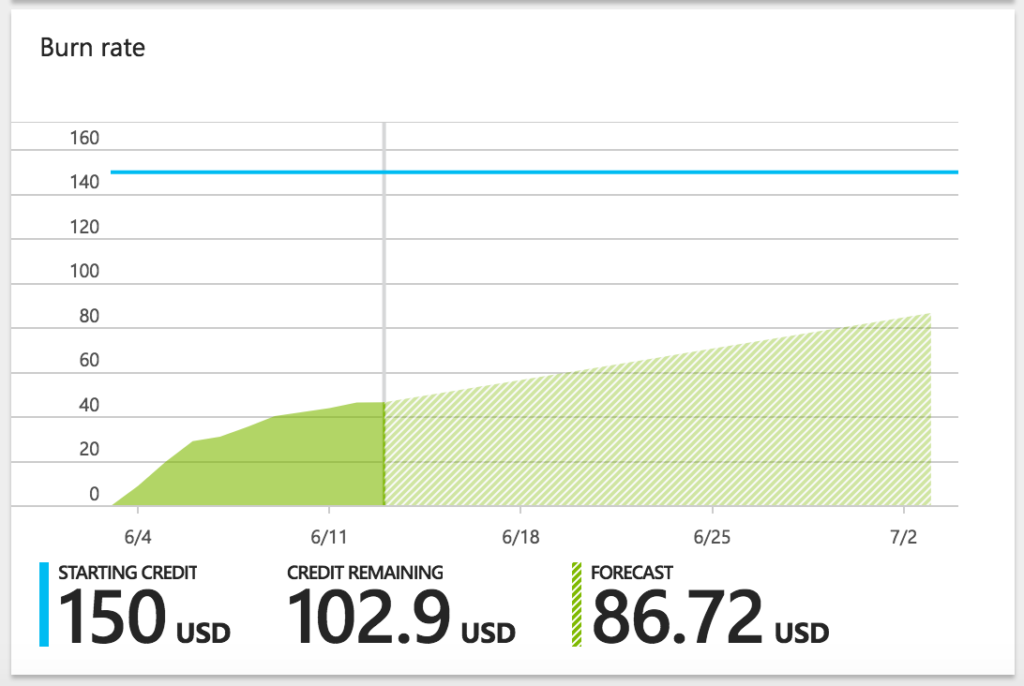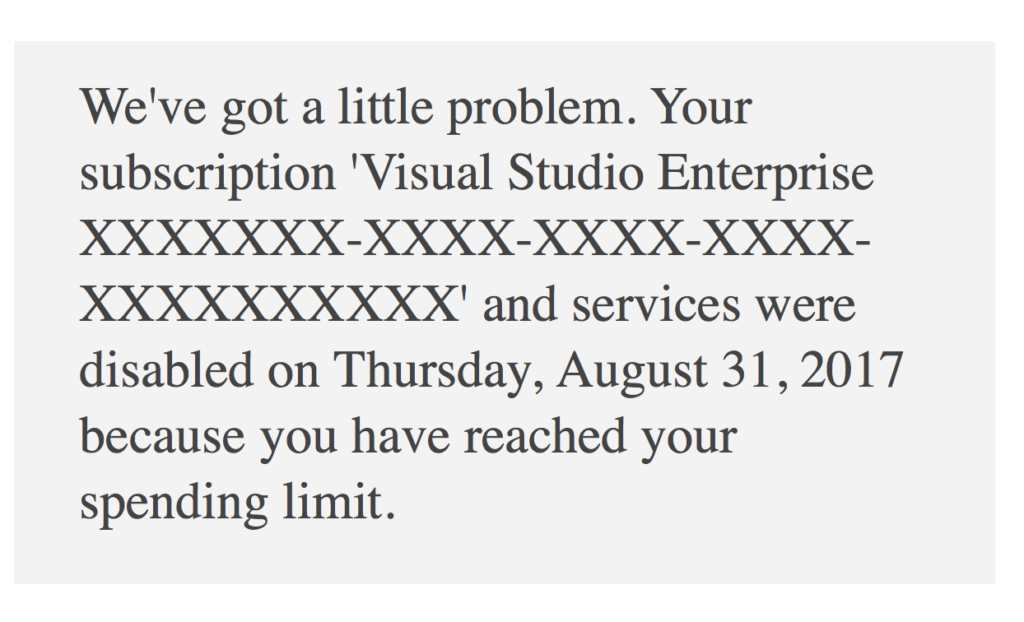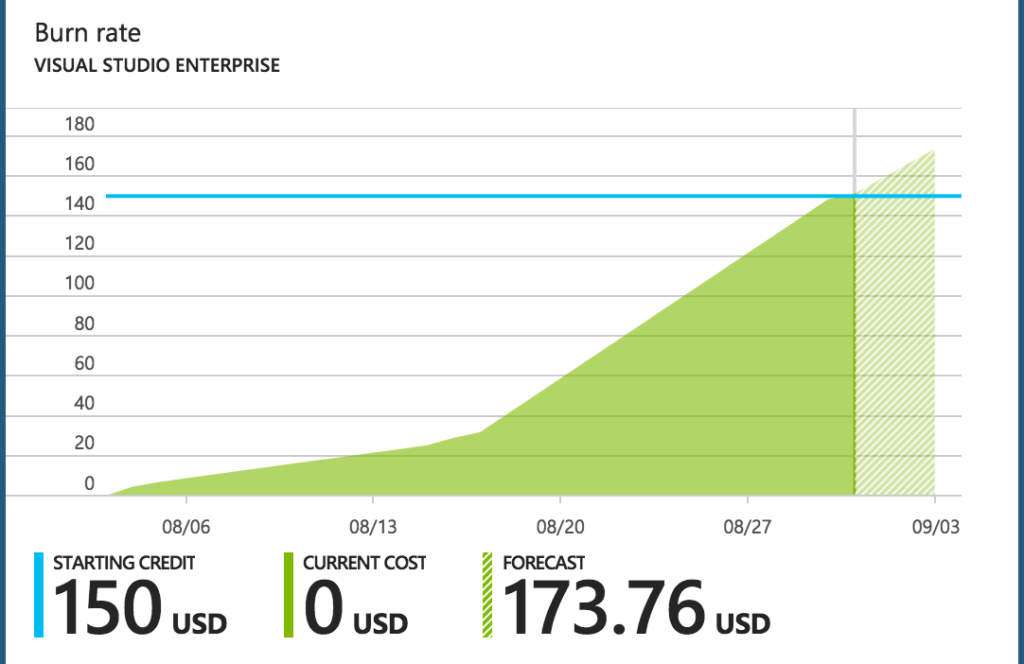I really like the title of this post, it is far more nefarious sounding that what this article truly is. What I mean is Azure burn rate, as in, how fast are you burning your Azure credits or real money.
My subscription, as do all new subscriptions, currently has a processor core cap of 20, which is normal and can be lifted in five minutes by opening a support ticket with MSFT from within Azure, instructions here. Incase you are wondering, MSFT will allow you to have 10,000 cores or more, and you will suddenly get very special attention from the entire company, so be reasonable in your request. I will be looking a AWS at some point, since I am no longer a MSFT employee my primary focus is the individual adopting new skills, not a specific platform. AWS has some interesting bid pricing for compute I am interested in. More later on that.
So, back to burn rate. I am trying very very hard to stay within my $150 a month which means that everything gets shutdown and deallocated the moment I stop using it. I do have a Windows Desktop running on Azure since I have given up on local hardware, and I do have a couple of stock market apps that will not run on Mac. Having done this I have to watch my daily spend very carefully because I also stand up many versions of SQL Servers to try stuff out.
I got a little excited last week and created three new SQL Servers to try some stuff out in R, and my burn rate went a little crazy, looking at the image below which can be found under Billing in the Azure Portal left hand pane, of you drill through on Active Subscriptions it will take you to a page that shows what you are being charged for what resource type.
So if you look at my burn rate you will see that my burn projection will exhaust my credits around 6/23. You will also notice that on the left side of the burn rate graph that there was a drastic change and the line is moving at a slower burn angle, the dark green vs light green. Yeah, turns out SSDs are super expensive and two of my SQL servers had extra SSDs in them, so once I realized what I had done, even with the servers deallocated the storage still costs money and SSDs cost a lot of money, I deleted everything that was not essential to my daily life.
I kept my Windows Desktop VM and my SQL Server Data Science Server, from now on I will simply build a SQL Server on demand, if I need storage. Its pretty easy for me to automated a full disaster recovery from storage every day when I need a server. A benefit of being a little guy. :p
UPDATE: 06/13/2017
Just dso you can see the impact, below is my burn and projection, looks like i won’t have to write a check, at least not this month. It was the Premium Storage that was driving the cost up so fast, so be careful.
Also, if you are interested in trying any of this out or just want to go browsing you can create a Visual Studio Dev Essentials account that will give you access to Azure ($300 a year) and three month subscription to Pluralsight, but save those, i am working on content 😉 .
UPDATE: 08/31/2017
So, guess what happened while i was on vacation? I sort of knew this would happen as i am generating msdb sql agent data for fall SQL Intersections, but nonetheless i let it happen anyway.
First you get an email that approximately states everything you own has been disabled please give us money. Sounds a lot like a hijacking malware. Though if i do nothing all my servces will be available again when my new billing month begins.
To see how far that is away, and how far into the billing month i am in;
All of my VMs are in a deallocated state, but still there, i may let the new billing month roll around to see exactly what happens. I am using some SSD, which is not free, ever, so we will see how forgiving they are…